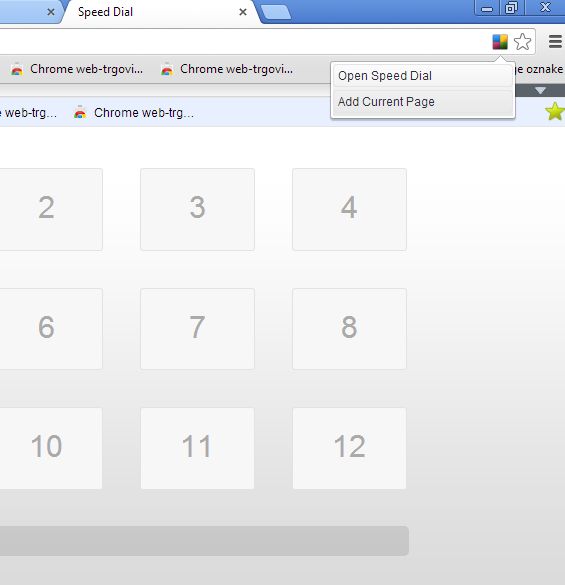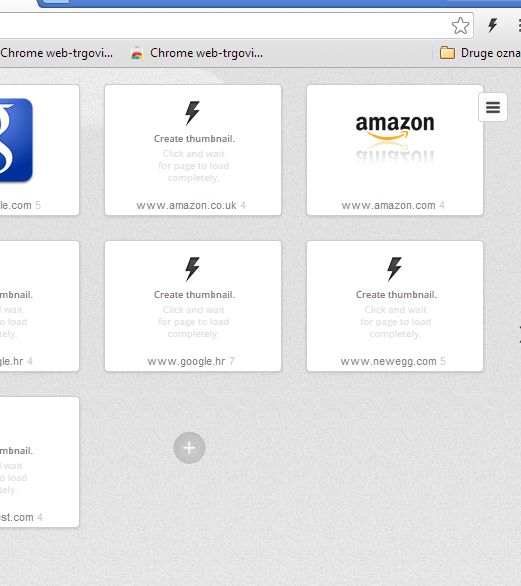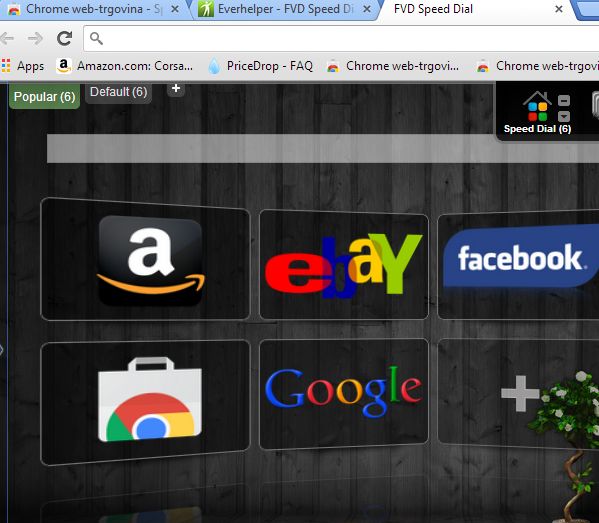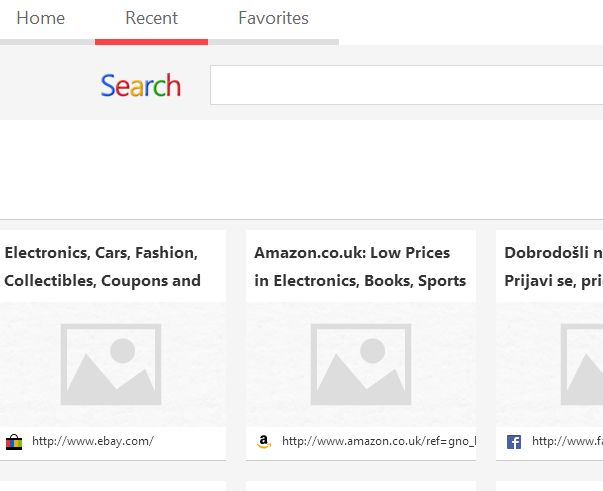Here’s a list of 5 Google Chrome speed dial extensions which you can use to show most favorited websites, the ones that you visit frequently, as a speed dial when opening a new tab. Chrome does something like this by default, but if you want to have something unique and different, then you’ll have to install one of the extensions which we’re gonna talk about here. With speed dial in place, you get quick access to websites that you visit often, so that you don’t have to waste time going through bookmarks and searching for them there.
Speed Dial
The first extension that we’re gonna cover is called Speed Dial, nothing more, nothing less.
With this extension, a 12 slot speed dial is added to Chrome. It can be seen when you open up a new tab. As a bonus, your bookmarks toolbar is gonna be shown at the top and down below recently closed websites will be available. To add a website to one of the 12 slots, you need to do a left double click.
Get Speed Dial.
Speed Dial 2
It seems fitting that we continue our list with Speed Dial 2, so here it is. Now this isn’t just an upgraded version of the previous speed dial extension, but an entire re-work from a completely different developer.
Speed Dial 2 incorporates into Chrome much better than Speed Dial. Number of available slots can be changed by clicking on the plus sign. It even remembers your surfing habits during morning, afternoon, and evening, and highlight those pages depending on time of the day!
Get Speed Dial 2.
Speed Dial FVD
FVD Speed Dial sets itself apart from the previous two by adding a bit of eye candy to the mix.
As you can see, this is a 3D speed dial where websites on the speed dial are showed in a 3D moving carousel. Top right corner of the speed dial allows you to switch between websites that you’ve added yourself and recently visited websites. Grouping is available, in case you want to sort speed dials based on their type.
Get Speed Dial FVD.
V9 Speed Dial
Next speed dial on our list also includes a search engine.
V9 Speed Dial by default after installation shows a speed dial of recently visited web locations. If you want, you can add your own bookmarks to the speed dial, which can then be accessed from the top left corner Favorites tab.
Get V9 Speed Dial.
Instair Speed Dial
Last speed dial extension for Chrome that we’re gonna mention is called Instair Speed Dial and it basically offers you everything you might need in a speed dial.
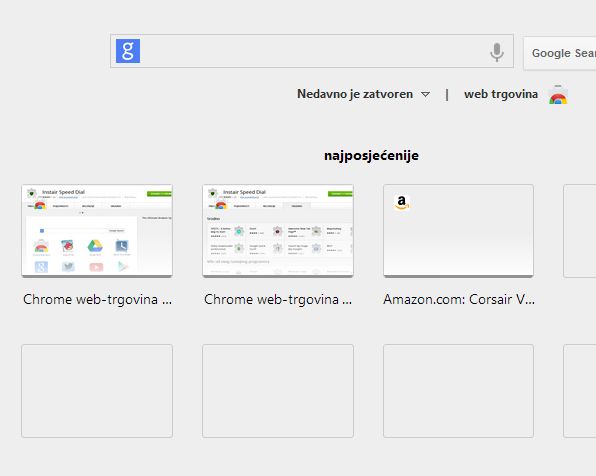
What exactly do you get? Well at the top there’s Google search, beneath that we have a speed dial with recently visited websites and all the way at the bottom all the installed apps are showed.
Get Instair Speed Dial.
Conclusion
It’s hard to pick a winner out of these 5, it depends what you’re after really. If you want a slick and modern speed dial, FVD Speed Dial is what you need. Instair is simple and functional, others close behind, so the choice is ultimately up to you. Let us know which one you’ve selected in the comments down below.