In this list, we shall talk about 5 apps to take down quick notes on your Android device. Many people happen to have their Android smart phones along with them more often than they have a pad of paper and a pen with them, and in such situations, Android smart phones can serve as a viable tool for taking down these notes.
We will talk about 5 such apps for your Android device that allow you to do just that in this list. Let’s get started!
1. InkPad NotePad – Notes – To do
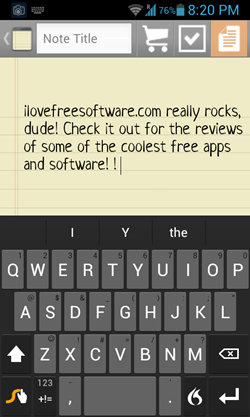
InkPad NotePad – Notes – To do is a free Android app that allows you to take down notes and create to-do lists on your device. When you launch the app, in its main screen you can select a note to view its contents in full screen, click the + button to create a new note, click the magnifying glass button to perform a quick search, refresh/Re-sync the notes in your app via the sync button and you can also access additional options from this screen. Upon clicking on a note, you will be able to access it in full screen view where you can choose to edit or delete it. To edit it, simply tap on it and you’ll get a cursor. You can use the Options soft key on your device to bring up an additional menu that allows you to delete the Note. You can also delete a note from the main screen where the notes are shown in a thumbnail style view by long pressing on them and then choosing to delete them.
Full review here.
Get InkPad NotePad – Notes – To do.
2. Sticky Note
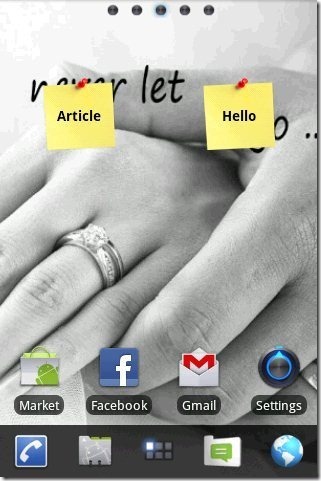
Sticky Note is one of the easiest to use Note taking apps for Android. It basically acts as a home screen widget for your Android device. You can easily add notes to the home screen of your device by using this app, all you have to do is to access the Widgets page of your Android device, and long press and drag either Sticky Note 1×1 or Sticky Note 2×2 from the list of widgets onto your home screen. 1×1 is the smaller sized widget (for notes with little text) and 2×2 is the larger sized widget. As soon as you drag the widget to the home screen, you will be asked to enter a Note title and the Note contents, after which the note will appear as a Sticky Note widget on your home screen.
Full review here.
Get Sticky Note.
3. ColorNote Notepad Notes
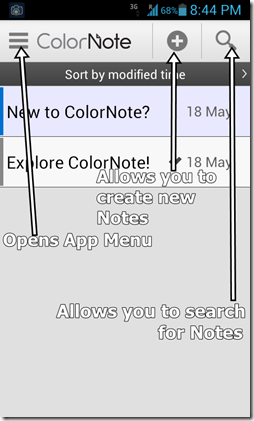
ColorNote Notepad Notes is another free note taking app for Android devices that has a widget on home screen feature for viewing your notes at a glance without firing up the app itself. When you open the ColorNote Notepad Notes app, you can add new notes (by clicking + button) or search for notes (by clicking magnifying glass icon). You can also view more menu options by clicking the triple lined button on the top-left. The interface for creating a new note allows you to change the colour of the note background, add title according to your convenience and enter the note contents. Once that’s done, you can click on the Save button to save it and it will appear on the homepage of the app. You can also add a widget for notes on your device’s home screen via the Widgets menu on your Android device, and you can tap on the widget to enter/edit contents of the note.
Full review here.
4. Note Everything
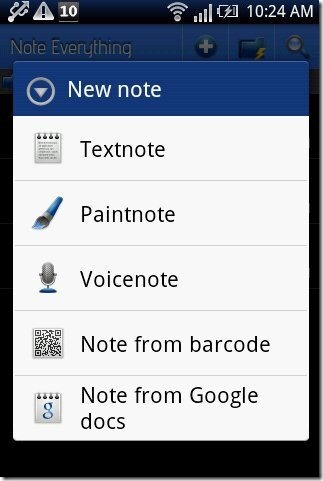
Note Everything has a slightly unique twist to it. This Android app not only allows you to take down simple text notes, but it also allows you to create voice notes (allows you to record sound and save it as a note), paint notes (paint notes allow you to draw stuff), take notes from barcode (by scanning barcodes or QR codes, it saves the barcode data as note) or fetch a note from your Google Docs id. All of this can be accomplished via the + button in the app and then choosing the type of note that you wish to create. All created notes appear on the main screen of the app, and deleting the notes is pretty easy by long pressing them and choosing the delete option. You can also search for a note via the app’s inbuilt search bar.
Full review here.
Get Note Everything.
5. Handrite Note
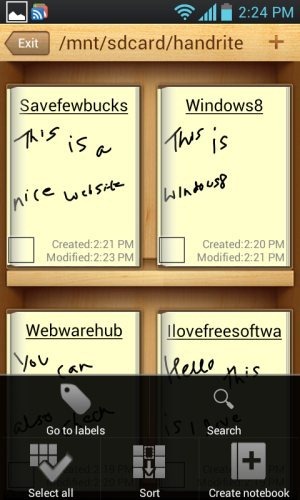
Handrite Note is a free Android app that allows you to take down notes on your Android device in your own handwriting. The app has a very simple interface, allowing you to simply click on the + button at the top to open up a new pad where you can write down a note in your handwriting. When you save a note, the saved note appears on the homepage of the app, and can be viewed in full screen mode by tapping on its thumbnail. You can also create a notebook via the options menu by clicking on Create Notebook button through which you can combine multiple notes that you have written into one pad. The app is extremely easy to operate and I love it for its ease of use. The app also allows you to configure the stroke width, etc. options via the settings.
Full review here.
Get Handrite Note.
We hope that you like our list of 5 Note taking apps for Android. You can also check out our list of 5 Free Note Taking Apps For Windows 8.
