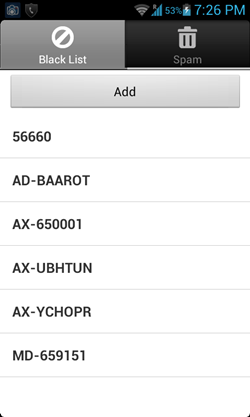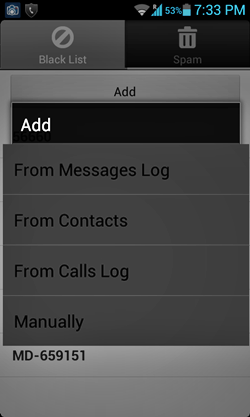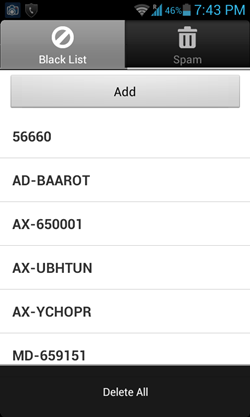SMS Filter is a free Android app that allows you to block incoming text messages on your Android device. It has been developed for Android by the developer Vlad Lee. Text messages from numbers that you add to the block list of this application will be blocked and not be received on your device. The spam list shows the spam messages from blocked numbers received on your device. The application has an easy to understand user interface, and makes sure that text messages from all the numbers added to the block list are not received on your device. This application is a boon for people with prepaid mobile connections who are tired of all kinds of advertisement spam sent via SMS on their mobile.
SMS Filter is a really handy app to filter out messages from people you don’t know. It is available for free from Google Play Store. And of course, it is not the only such app out there. Some similar apps we reviewed earlier include Block Calls and SMS, Private SMS & Call App, and recently reviewed NQ Call Blocker.
How to use this free app to block incoming text messages:
The application is very simple to use. When you launch the application for the first time, you will be presented with a screen that looks like the following screenshot.
As you can see in the above screenshot, I have already added a few numbers to my blocking list. To add numbers to the blocking list, you can simply click on the add button at the top. When you click on the add button, you will be presented with a screen that looks like the following screenshot.
As you can see in the above screenshot, clicking on the Add button will provide you with certain options like
- From Messages Log: By using this option, you can add a number to SMS blocking list by accessing the number of a person who has previously messaged you. Clicking this option allows the app to read the numbers of people who have messaged you from your message inbox, and then you can select whether to add those numbers to blocking list or not.
- From Contacts: Clicking this option will allow you to add a number to the blocking list from your contact list. This option is especially useful if you don’t want a certain person from your contact list to message you.
- From Calls Log: Clicking this option will allow the app to read the numbers from the call logs on your Android device. It will display the list of numbers which are present in the call records of your Android device.
- Manually: As the name suggests, this option allows you to manually enter a number that you want to be blocked from sending you SMS.
Once you have blocked the numbers, they will be visible in the blocked list. My list of blocked numbers can be see in the first screenshot, and your blocked number list should also appear in a similar format.
If you want to delete numbers from your blocked list, you can’t delete them separately from the blocked list, however, you can delete them all at once. This is one drawback of the app, as if you have a large block list, you have to block all previously blocked numbers again as well. To delete the numbers from the blocked list, under the block tab, click the Options softkey on your device, and you should see the delete all option pop up. This option will erase all numbers from the blocking list. (see the “Delete all” button in the screenshot below.)
After you receive messages from blocked numbers, you can review them in the Spam tab of this app. This is all there is to using SMS Filter app.
Pros
- Lightweight.
- Smooth, runs without crashes.
- Consumes less system memory.
- No ads.
- User interface is easy to understand.
Cons
- The app keeps running in the background.
- No option to delete individual numbers from the blocking list.
The Verdict…
SMS Filter is a good app that allows you to block messages from several numbers, and thereby cuts down the amount of spam messages in your Android device. This is a good app to have if you are looking forward to cut down the clutter of advertisement messages in your inbox.