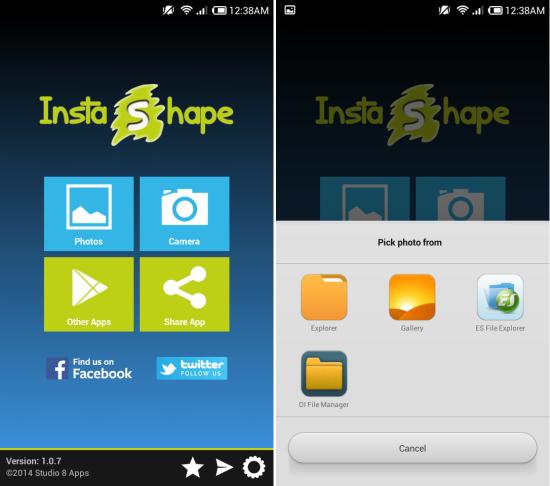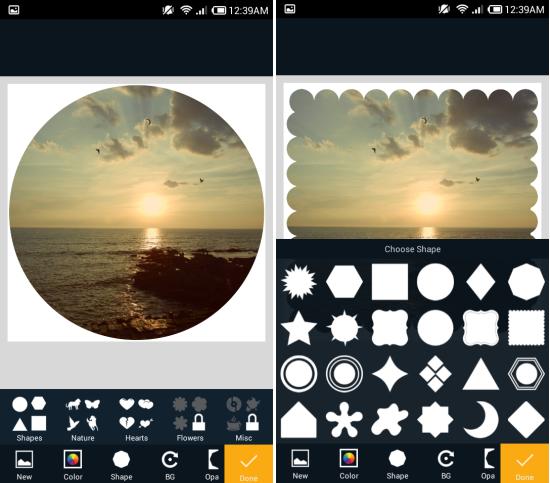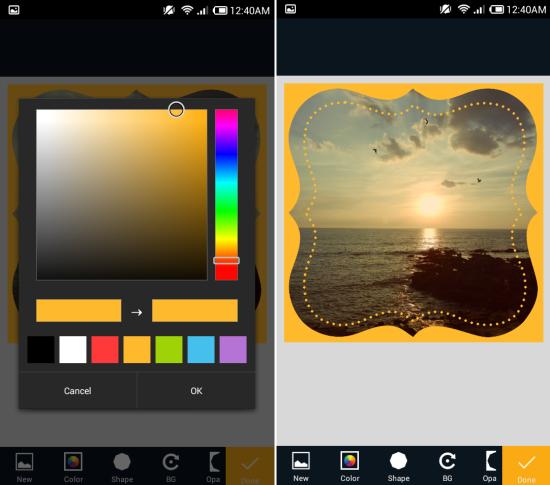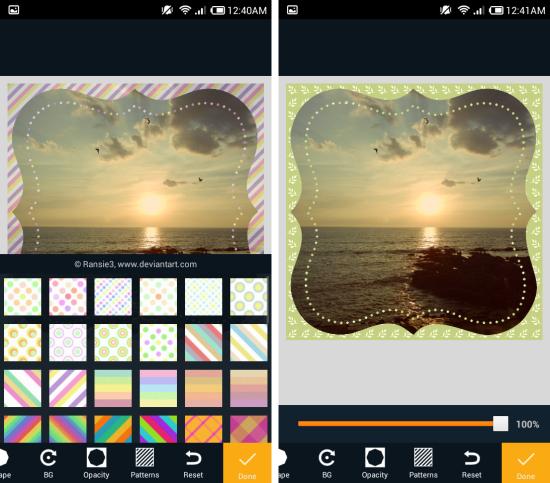InstaShape for Android is a free app for Android which allows you to add cool shapes to your photos. Also you can add colors and patterns to these shapes making your photo eye catching. The added ability to set transparency of these shapes makes the images more fun.
This app comes with 180 shapes and symbols which you can add to the photos of your choices. You can share your creation directly from the app to Instagram, Twitter, Facebook etc. Effortlessly make your photos unique and creative with InstaShape for Android.
Using InstaShape for Android:
You can get this app from the link or QR code provided at the end of this review. Once installed, you can run InstaShape for Android and you will have the interface as seen below. The app provides you the ability to use the photos from the camera or photos from the gallery. As an example, I am going to use a photo from the gallery. Tapping on the photos button provides you with various ways of choosing the photos on the device as seen here.
When you have selected a photo, then you will have the interface as shown here. By default the shape will be selected as a circle.
Tapping on the shapes option will provide you with various choices. To further select shapes, tap on the option of your choice and you will be provided lots of shapes from the selected category. Tap on the shape of your choice to select it.
Once you have selected the shape, you can added color to it by using the color options.
Another way of coloring the frame is using the patterns provided in the InstaShape for Android. It provides you with various fun and colorful patterns to choose from. Tap on the pattern which you like to apply to the photo.
Also you can toggle the opacity of colors and patterns by using the opacity option provided in the app.
When done, tap on the ‘Done’ button and you will then be provided with option to save and share your creation, as seen here.
Conclusion:
InstaShape for Android is a great app which allows you to add creative and fun shapes to your images. These shapes make your photos stand out. InstaShape for Android also features a clean, clutter free, and easy to use interface.
Also check out free Photo Frame App for Android.
Get InstaShape for Android here or scan the QR code below.